
GIPHY Capture. The GIF Maker review
GIPHY Capture. The GIF Maker
GIPHY Capture: The GIF Maker is a versatile and user-friendly application designed for capturing, editing, and sharing GIFs. Whether you're aiming to create funny snippets, informative tutorials, or shareable social media content, GIPHY Capture offers a range of tools to make the process seamless and enjoyable. Available for macOS, this application has garnered a significant user base due to its intuitive design and powerful features.
User Interface and Ease of Use
One of the standout features of GIPHY Capture is its intuitive user interface. Upon opening the application, users are greeted with a sleek and straightforward layout. The main window consists of a record button, duration settings, and an area to adjust the recording frame. This streamlined design guarantees that users from any technical background can easily understand the features without facing a significant learning challenge.
Recording Features and Customization
GIPHY Capture allows users to record from their screens with ease. You can capture specific windows or select a custom frame size, making it ideal for capturing anything from brief animations to full-length tutorials. Customization options include setting the frame rate and adjusting the duration. This flexibility ensures that your GIFs are perfectly tailored to your needs, whether you want high-quality animations or smaller, faster-loading files.
Editing Tools for Perfecting Your GIFs
After recording your content, GIPHY Capture offers a variety of editing tools to improve your GIFs. You can trim the beginning and end to remove unwanted sections, add captions, and adjust the loop mode for perfect playback. These editing tools are designed to be accessible, allowing users to make quick refinements without needing advanced skills. The capability to see your edits in real time offers a considerable benefit, guaranteeing that the end result aligns with your expectations.
Sharing Capabilities and Integrations
GIPHY Capture excels in making your GIFs shareable. Once edited, you can instantly upload your creations to GIPHY's vast library or share them directly via social media platforms. The application supports integrations with major services like Twitter, Facebook, and Slack, enabling you to distribute your content widely. Additionally, GIPHY Capture provides links and embed codes for embedding GIFs into websites, ensuring maximum reach and engagement.
Performance and Reliability
Performance-wise, GIPHY Capture operates smoothly on most macOS systems. The application runs efficiently without causing significant strain on system resources, allowing for multitasking without interruptions. Users consistently report a stable experience with minimal crashes or bugs. This reliability makes GIPHY Capture a dependable tool for both casual and professional use, ensuring that your GIF creation process is hassle-free.
Comparison to Competitors
Compared to other GIF-making tools, GIPHY Capture stands out for its simplicity and ease of use. While there are more advanced applications with extensive feature sets, GIPHY Capture's balance of essential tools and user-friendly design makes it accessible to a broader audience. It's particularly favored by users who need to create GIFs quickly without delving into complex settings. This accessibility, combined with robust sharing capabilities, positions GIPHY Capture as a leader in its niche.
User Feedback and Community
The user feedback for GIPHY Capture is overwhelmingly positive. Users appreciate its straightforward approach and the ability to produce high-quality GIFs with minimal effort. The community aspect, with access to GIPHY's extensive library of content, adds a social element that many find engaging. Common praises include the application's reliability, the ease of sharing content, and the effectiveness of its editing tools. Criticisms are few, generally focusing on the desire for additional advanced features.
Conclusion
In conclusion, GIPHY Capture: The GIF Maker is an excellent tool for anyone looking to create and share GIFs effortlessly. Its intuitive design, along with powerful recording and editing capabilities, renders it an indispensable tool for both beginners and seasoned users. The seamless integration with social media and other platforms further enhances its appeal. Whether you're making a funny reaction GIF or a detailed instructional animation, GIPHY Capture delivers the tools you need in an accessible and reliable package.

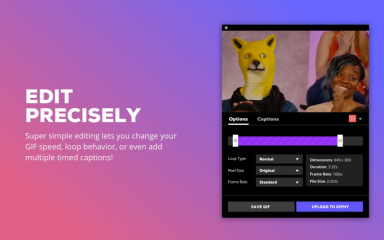
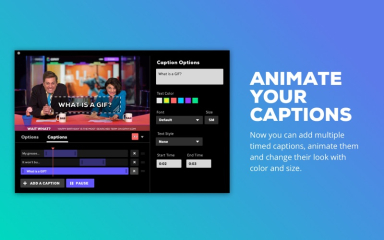
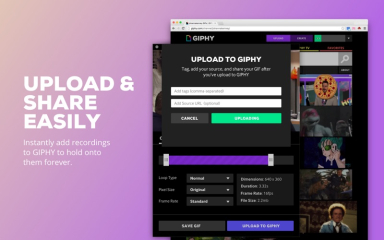
GIPHY Capture. The GIF Maker

To download the app, you will get links to the Official Website and/or official digital markets.







